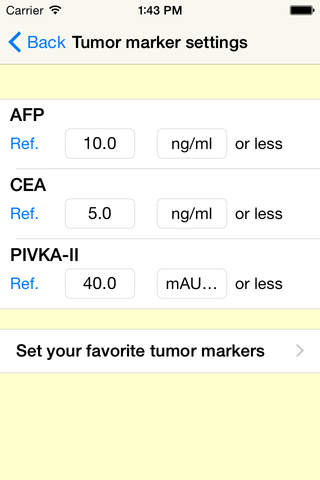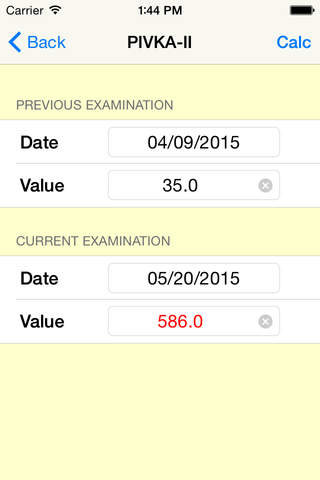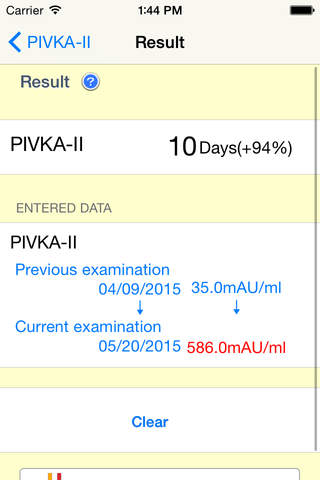DT Calculator, jointly developed with a medical doctor, is an application to calculate a tumor doubling time, which is an indication of a growth speed of a cancer.
The tumor doubling time is the putative period of time required for a quantity of cancer cells to double. Namely, the shorter doubling time suggests the faster proliferation of the cancer cells. On the contrary, the longer doubling time suggests the slower proliferation.
By entering two dates and results of examinations, you can calculate the doubling time. The required results of examinations are values of a tumor markers and/or maximum diameters (tumor sizes), both of which are supposed to be related to the number of cancer cells.
[Main Features]
1. Sixteen tumor markers are initially registered. They are the tumor markers frequently used (AFP, CA125, CA15-3, CA19-9, CA602, CEA, CYFRA, hCG, IL2-R, NSE, PIVKA-II, ProGRP, PSA, SCC, SLX, STN).
You can change the reference values of the tumor markers, because there are variations among hospitals.
2. Calculating the tumor volume doubling time: in addition to calculating from the doubling time of tumor markers, you can calculate tumor volume doubling time by selecting maximum diameter (a size of tumor). Maximum diameter can be applied to many kinds of solid cancers.
DT Calculator, a sister application of this, enables you to add a new tumor marker, to send the results through e-mail and to estimate values on the next examination, for example.
Please choose one of your favorite.
[Usage]
Calculating Tumor Doubling Time.
1. Select a tumor marker at First Screen. You can choose one markers.
2. Touch [Done] button to move to Input Screen.
3. Input two dates and values of tumor markers and/or maximum diameter.
4. Touch [Next] button and input all the data required on the Screen.
5. Touch [Calc] button to move to Result Screen, where you can see the calculation result.
Changing Reference Value
1. Touch [Tumor marker settings] to move to Config Screen.
2. Select a tumor marker from the list and edit the reference value.
3. The edited value will be saved, when you move to another screen.
Displaying only frequently used tumor markers
1. Touch [Tumor marker settings] at First Screen and touch [Set favorite tumor marker] at the next screen.
2. Select Tumor Markers, which you want to display at First Screen and the next screen. When you touch [?] button on the left of the screen, a description of the tumor marker is displayed.
3. The edited value will be saved, when you move to another screen.
[Disclaimer]
Please use this application as a guide to obtain a rough image of the growth speed of the cancer, and use in consultation with a specialist, if you use this application at the actual clinical settings.